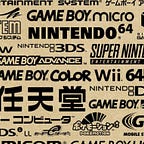How to Create a Twitch Command Script for Streamlabs Chatbot — Part 5: Adding Cooldown and UI
6 min readJan 7, 2021
In Part 4 we showed how to debug your script by adding logging. In this part we’ll go through some nice-to-haves: some additions that are not required for a script, but are nice features to have for convenience. We’ll go through adding a cooldown and also adding a UI for your script. Enough chatter, let’s get going!